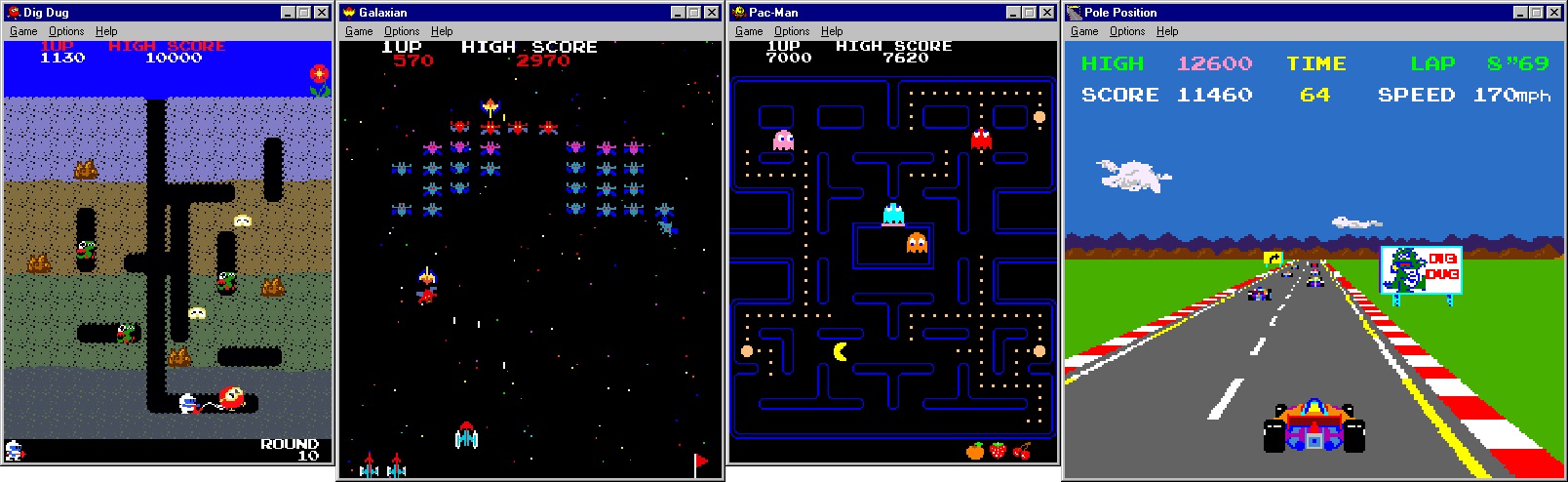MS Home - Microsoft Return of Arcade
September 8, 2016 | 21:17 | Written by: snake911
You don’t really see retro compilations anymore due to the current era of online gaming markets. Why bother putting out a package of old games when you can release just one retro game and charge a higher price for it? Nostalgia for older games is now bigger than ever and game companies know this, so they stick it to us consumers by making us buy each game from the, say, Resident Evil series one at a time rather than one bundle brimming with content. Sure, this is the norm now, but it was a completely different story ten plus years ago when we were buried in classic compilations.
It seems like the idea of bundling older games together mainly got its start during the early days of the CD-ROM being used for gaming. This may have stemmed from the fact that storage space was no longer a concern when compared to cartridges where you needed to add more memory chips if more space was required. Either that or the idea of retro gaming began in the early '90s. In either case, using cartages wasn’t completely out of the question, or say a floppy disk in Microsoft’s case.
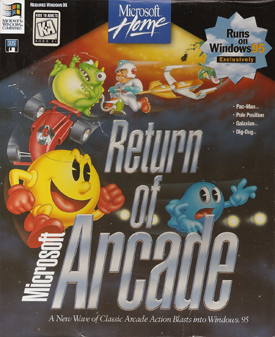 Yep, Microsoft also got into the business of repackaging old games together for modern platforms, and for them it was for their latest operating system, Windows 3.1. Released in 1993, Microsoft Arcade gets you a 5 in 1 set from Atari’s archive of arcade classics. With it comes: Asteroids, Battlezone, Centipede, Missile Command, and Tempest. They would do this again in 1996 with a follow-up called Microsoft Return of Arcade, but this time with games coming from Namco.
Yep, Microsoft also got into the business of repackaging old games together for modern platforms, and for them it was for their latest operating system, Windows 3.1. Released in 1993, Microsoft Arcade gets you a 5 in 1 set from Atari’s archive of arcade classics. With it comes: Asteroids, Battlezone, Centipede, Missile Command, and Tempest. They would do this again in 1996 with a follow-up called Microsoft Return of Arcade, but this time with games coming from Namco.
For reasons unknown, they were still using floppies for Return of Arcade for Windows 95 in 1996. By this time you’d think they would have completely moved over to CDs. So instead, spread across three 1.44MB floppies you get four of Namco’s arcade games: Dig Dug, Galaxian, Pac-Man, and Pole Position. The odd thing about these games from Microsoft, though, is that they are not within a game itself. Rather than launching a game and then selecting one of the retro games from a menu, they are accessed from the Start menu itself. My guess would be they wanted these to be "desktop" type games to keep you in Windows without the need to leave the taskbar and filesystem interface behind. Probably so you can easily play while working at your cubicle ;-)
These ports look and sound very similar to their arcade counterparts, but they are not emulated versions of the arcade originals. Microsoft built these games with their own development team to have them run on their OS. It may be hard to notice at first, but eventually you’ll see subtle differences like instructions telling the player to "Press F2 to play" found in Pac-Man or where the attract screen for Galaxian does not have the number of credits displayed at the bottom-left corner of the screen.
Minor differences like those aside, these are practically arcade perfect ports; much better when compared to compilations found on the Sega Genesis or Super Nintendo. For starters, they keep the screen orientations the same as the arcade so nothing is squished or stretched. Take Pac-Man and Galaxian for example with their vertical screens. Since these games are running in a window inside of a computer rather than on a traditional 4:3 television screen, this can easily be accomplished. Sure you can change it so the game is full screen, but vertical bars will fill both sides of the monitor with a patterned "Return of Arcade" logo plastered across them. But when it comes to Pole Position you get a boxed 4:3 window that is similar to its arcade version.
With these games having simple controls, the keyboard is a great substitute for the joystick and button. All five of them use the arrow keys for moving your character while using the spacebar for attacks. For Pole Position the mouse can be used as a secondary control scheme by moving the mouse left and right for steering, shift gears by clicking the right mouse button, and accelerate with the left mouse button. This is the preferred way as turning can be applied gradually instead of it being a binary command of either turning or not turning with the arrow keys.
Alternatively there’s the option of changing what keys on the keyboard to play with, allowing for some customization. But if the keyboard is not your fancy, then plug in your favorite joystick into the computer and you’re good to go. However, since ROA came out in 1996 you may need to use a joystick with a serial connection along with the drivers for it. No plug-and-play USB voodoo magic here!
What’s really cool is them mimicking the DIP switch settings found in the arcade versions. In case you don’t know, DIP switches are chips with tiny physical switches on them that are soldered onto circuit boards, allowing the operator to make minor changes in how the software works. For arcade games, you can have a switch determine how many lives a player can have per play, say 3 or 5 for example, or how many points are needed for a 1up. It’s little things like these that make Return of Arcade so awesome.
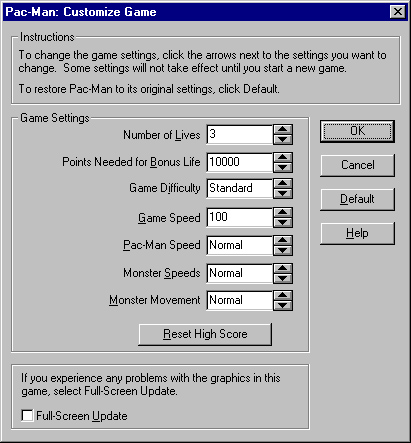
Acting as the sprinkles to this compilation sundae are the inclusion of short write-ups for each of the games. In the Help menu there is a selection labeled "History of the Game" which is broken down into a few sections where they interviewed the Director from the National Video Game and Coin-Op Museum in St. Louis about the title in question. In addition, Namco throws a little fun fact about their products, describing what occurred around the time the game was in development. If you want to read these write-ups, I’ll include links to them at the bottom of this post.
The better version of ROA came out a few years later in 2000 when they included Ms. Pac-Man to celebrate the 20th anniversary of Pac-Man, bringing the number of games in the package to five. Thankfully this version was on CD instead of floppies and contains a menu to select games from. Ms. Pac-Man looks to be the only one in the batch to be running on an emulator, but the rest play the same as in the 1996 version.
Return of Arcade brought a little more fun to the Windows desktop, adding alternatives to other quick play games like Minesweeper, Solitaire, or SkiFree. And as a tip: pressing the [Esc] key on the keyboard will pause the game and minimize the window to the taskbar. You know, just in case your boss happens to be passing by your desk!
Dig Dug
Galaxian
Pac-Man
Pole Position