MS Home - Microsoft Encarta 96
October 20, 2016 | 20:24 | Written by: snake911
Research. We've all needed to do research for school related projects and it required us going out and getting as much information on the subject as possible to then write a report for. Back in the day this mainly involved going to either the school or city library (or both) and then checking out books related to the subject. If needed, you can use an encyclopedia as a jumping off point to gather basic information on the subject and then using that intelligence gathering as a reference for the library to then select which books you need to check out. As an example, imagine you are in elementary school and you need to do a report on one of the planets in the solar system. First you would reference an encyclopedia to learn basic information about the solar system to find out what planets are in it with a summary of each one. Once you've selected a planet, you can then go to the library and checkout books related to the planet.
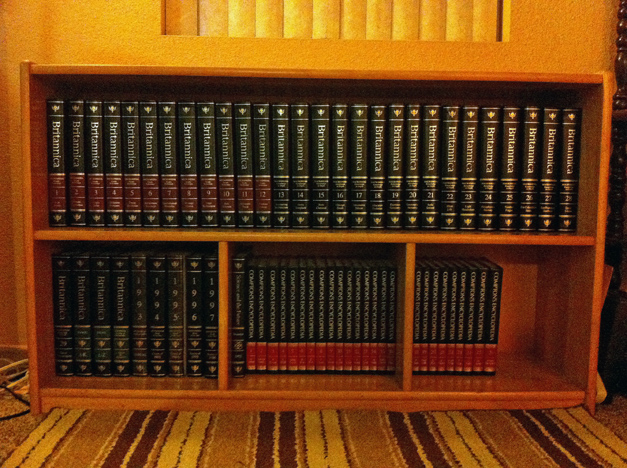 If you were really lucky (like me) you had an encyclopedia collection at home. In the 90s, the biggest name in home reference materials was Encyclopaedia Britannica, who had commercials running on mostly every children's television network or programming block, convincing parents that buying their set is the most important things to a child's education. My parents bought the whole set, and dedicated a huge chunk of the living room for the bookcase that would hold all of the books. With it we got the primary set, the "junior" set, the desk reference set (which was comprised of a dictionary, thesaurus, and book of quotes), and the yearbooks where the previous year was summarized into its own encyclopedia book. For us, we had years 1993 to 1997.
If you were really lucky (like me) you had an encyclopedia collection at home. In the 90s, the biggest name in home reference materials was Encyclopaedia Britannica, who had commercials running on mostly every children's television network or programming block, convincing parents that buying their set is the most important things to a child's education. My parents bought the whole set, and dedicated a huge chunk of the living room for the bookcase that would hold all of the books. With it we got the primary set, the "junior" set, the desk reference set (which was comprised of a dictionary, thesaurus, and book of quotes), and the yearbooks where the previous year was summarized into its own encyclopedia book. For us, we had years 1993 to 1997.
Microsoft, seeing an opportunity to add educational material to their library of software to be used on their operating system, decided to create a digital version of an encyclopedia collection, removing the need to have a large part of your real estate reserved for bookshelves. For small homes or apartments, this would be a huge selling point. So with this enters Microsoft Encarta, the digital answer to home reference materials.
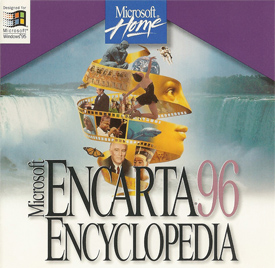 The first version was released in 1993, with annual updates for the product soon to follow. Sure, size was a positive as everything fit on to one disc, but the second advantage was having the materials come to life by means of interactive entertainment, thanks in part to the new media type: the CD-ROM. With it, you have the ability to include not only text and images, but sound and video clips, too. Other parts include the ability to click objects to start, stop, or loop and animated image, something along the lines of an interactive flash app. And encapsulating it all was an interface that mimicked how navigating worked to the World Wide Web with concepts like pages and hyperlinks. Progress kept building for a few years until we had Microsoft Encarta '96, which is what we'll be looking at today. Why this specific one, you ask? It's the one I used back in the day. That's why!
The first version was released in 1993, with annual updates for the product soon to follow. Sure, size was a positive as everything fit on to one disc, but the second advantage was having the materials come to life by means of interactive entertainment, thanks in part to the new media type: the CD-ROM. With it, you have the ability to include not only text and images, but sound and video clips, too. Other parts include the ability to click objects to start, stop, or loop and animated image, something along the lines of an interactive flash app. And encapsulating it all was an interface that mimicked how navigating worked to the World Wide Web with concepts like pages and hyperlinks. Progress kept building for a few years until we had Microsoft Encarta '96, which is what we'll be looking at today. Why this specific one, you ask? It's the one I used back in the day. That's why!
The first major facelift for Encarta happened a year earlier with Encarta '95 when most of the buttons now have their own unique look, to where everything now fits the theme of an executive looking application which comprises of a creamy, tannish colored background for the content which sits on top of a black backdrop. Gone now are the default looking grey buttons found in Windows related products, giving the software a more professional look. Minor changes were made to the interface between '95 and '96, mainly focused on the menu strip located at the top of the window, which was fine as the previous theme fits well for a research program.
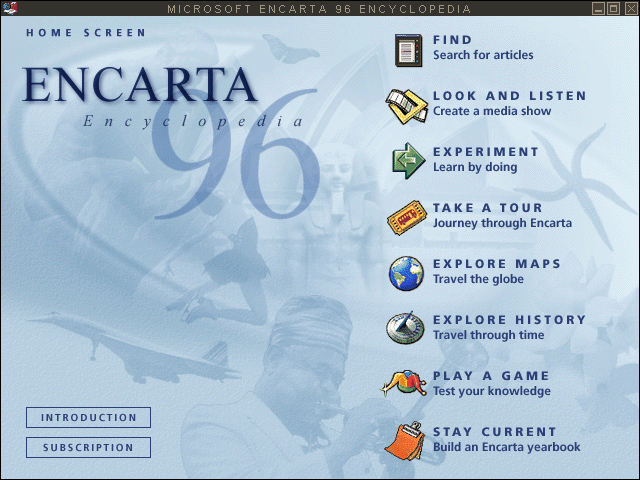
Navigation begins at the main menu where the user can search for articles in a number of ways. The default option would be to use the Find menu where a list of every article is displayed in alphabetical order. Typing in your subject in the above text box will change the focus of the list to your search criteria. If you want to work backwards and just search media like images, video, and sound clips, then the Look and Listen menu item is what you want. Encarta also includes a world map where you can click on a region to zoom in on it so it'll list things such as cities, seas, mountains, and other major points of interest. Some would even allow you to click on a name of a city or mountain to take you to the article.
Exploring articles through different ways of categorizations help to discover new subjects. For example, Guided Tours ropes entries together into categories and then submenus called "tours" where related articles are queued up in order and are called "stops" that are along the tour. One category is called Role Models and its submenu has a number of tours like Young Achievers, Olympic Medalists, and Visionary Thinkers. If you were to select the tour called Young Achievers, articles from Alexander the Great, John Kennedy, and Shaquille O'Neal would come up as stops.
The main menu includes an item called Experiment that includes interactive animations that tie closely to articles scattered throughout Encarta. One includes learning how orbits work while another is a game on natural wonders where you're shown an image of a natural wonder and you have to click on the world map where it's located. Even though these are games of sorts, they don't compare to the juggernaut of a game that is included in Encarta called MindMaze, where you run through a medieval castle, room by room, and answering trivia questions along the way to progress forward.
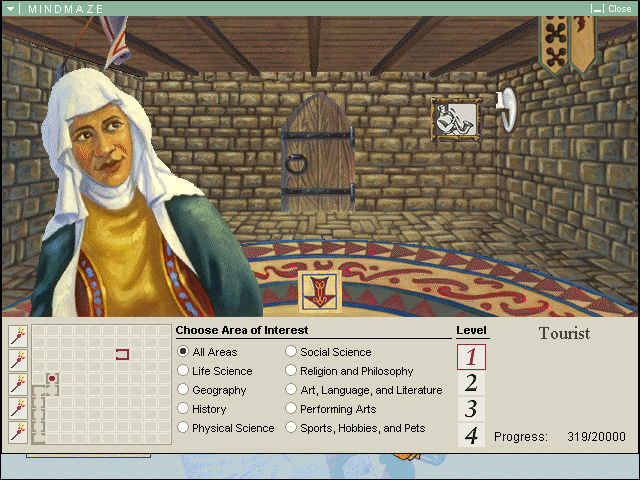
While it would have looked cool if they made MindMaze a 3D game with something like the Doom engine (or the engine used for Hover!, for that matter) they instead opted for a 2D slideshow styled look where each room is a single image that they recycle over and over again. The characters who ask you trivia questions are static profile images with no animation to them, making the experience of crawling through the game rather dull. The gameplay aspect comes from answering multiple choice questions with a timer – the longer it takes to answer a question, the less points you'll receive. You advance to the next level by earning enough points or getting to a certain room in the castle. For a personal note, I can't believe I played this game so much when we just got our family computer. I guess I just wanted to see what the ending was going to be. A final boss? A door leading to the outside? A time warp where you're cursed to playing this game forever?! Unfortunately, I never finished the quest to find out.
The tie in for MindMaze to the encyclopedia part of Encarta was the ability to read the articles from the multiple choice answers. Each article's page included links to other articles related to the current one. In addition, most pages included images where if you clicked it would bring up a larger image and a caption provided at the bottom of it. Sound files and video files used the same media player that looks similar to an early version of Microsoft Media Player. It's simplistic, but gets the job done.
Microsoft would continue this trend by releasing annual editions of Encarta until the year 2000 when they began to split between physical distribution and online access to an Encarta website which needed a subscription to get full access to. At this point, the Encarta product began to lose it stability as online content began to take over as a primary source of information, mainly due to the fact that it was free and easy to access from any platform (not just Windows).
Encarta would eventually be handed over to another company who would continue managing the product by adding articles and updating older ones, but by 2009, Encarta became as obsolete as their former physical competitor, Encyclopaedia Britannica, and fell to the wayside, ending both the CD/DVD version and the Encarta website. Today, Wikipedia is the go-to de facto standard when it comes to encyclopedia standard content; and possibly even more so since some articles can be pages worth of content as opposed to just a short summary located at the corner of a page with the physical version.
Alas poor Encarta, I knew him well.
Permalink - Category: blog - Tag: mshome