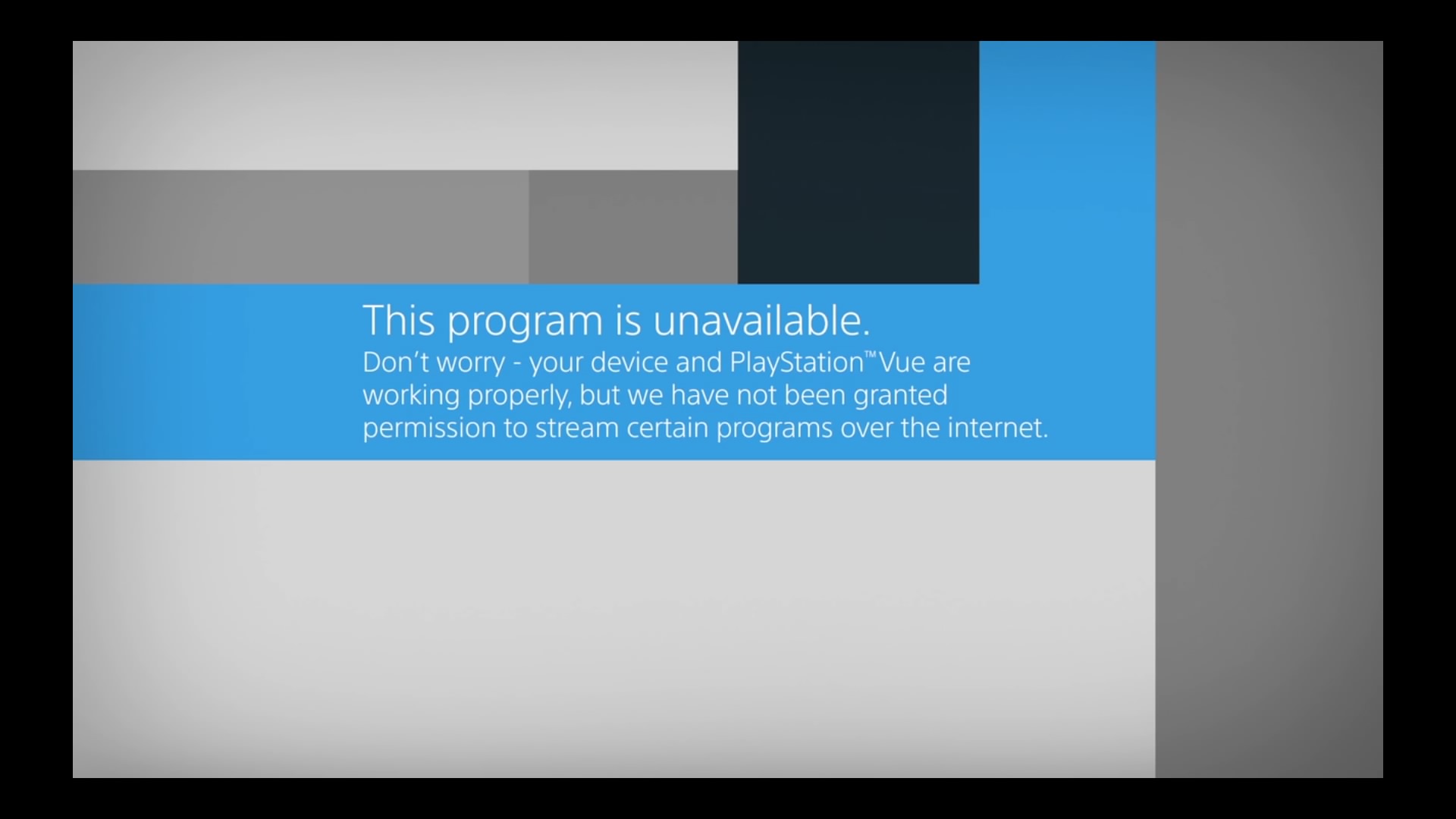Channel surfing through the tubes
September 29, 2015 | 19:40 | Written by: snake911I noticed about a week ago that PlayStation Vue currently has a 7 day free trial for checking out the service. I was always curious to see how stacks up as an alternative to traditional cable television services from the likes of Time Warner and Comcast. This free trial offer benefits me now more than ever as my roommate, my brother, may move out soon, and in its wake have my financial responsibilities take on an extra weight of bills. Since I like watching TV, I need to compare the services out there to see if I can still keep this in my life, otherwise I’ll be joining the increasing group of cord cutters and ditching my cable TV subscription.
So without any further ado, here’s my review for the PlayStation Vue.
And to get this out of the way: I live in the Los Angeles region, so your options may differ from what I received.

I didn’t know what to expect with PlayStation Vue. When comparing it to other streaming services like Netflix, Hulu, and Amazon Instant Video, they all varied in quality in terms of UI and stability during their early existences. And after a period of time, each improved on performance and menus to make them the great services they are today. If anything, I figured PS Vue would be no different from those other streaming services.
I was wrong. In terms of tech, PS Vue is very impressive right out of the gate. The service launches quickly, the guides are snappy, buffering is an absolute minimum, and going from channel to channel is just as quick, if not quicker, than when I change channels with our current cable TV provider. Performance is a very important factor for me as that can seriously hamper the experience. If it were clunky to navigate through menus, or if it buffered a lot, or if the quality of the video increased and decreased all the time, then I’d cancel the service immediately. Luckily that wasn’t the case with Vue.
The video output streams to a high quality and looks just as good if I were watching a show on traditional cable. I didn’t notice any artifacts or degrade pops as I might sometime see with Hulu or Netflix (which gets rarer as those services mature). When I need to bring up the info guide, it’s as simple as pressing down on the d-pad. With it, you get a clean interface with options laid out across it. Although I will point out that it’s hard to get to the episode description. It’s no problem to bring up the show’s description, but that’s kind of useless -- no one really cares for that. It’s the episode details what most people are looking for.
When it comes to live TV, it holds about 5 minutes worth so you can jump back anywhere within that span of time, which I believe it saves to the hard drive of the PS4. I haven’t seen if there is an option to increase that to 10 minutes or greater, but I definitely would increase it if that were available -- 5 minutes feels a little too constraint for my taste.
Pressing the Options button on the controller will bring up the menu guide for displaying the upcoming shows and times. For what it is, it’s a very clean look, but for a minor change, I hope a future update will have a small window in the corner where you can view the show currently playing behind the menu. Right now, you can hear it but not see it until you close the guide.
When you want to “record” a show (in quotations because you’re not really recording anything to a hard drive) you highlight the show from the menu guide or by simply pressing the R1 button when watching the show. This will add the show to your favorites list which you can then view by pressing L1. When you select a show from your favorites, it will not only note the upcoming date and time when it will record the next episode, but it will also have previous episodes listed that the service has already recorded. I really like this method of blending both DVR functionality and the on demand service and rolling it into one feature. A small shame that you can’t keep something you’ve recorded indefinitely like would you with a traditional DVR, but whatever. Compromises need to be adjusted for an all-in-one service such as Vue.
The fat negative, however, comes from this weird thing where shows can’t be aired on Vue. In my case, I wanted to watch Seinfeld on channel MyNetworkTV, but instead I got a message that read: “This program is unavailable. Don’t worry -- your device and PlayStation Vue are working properly, but we have not been granted permission to stream certain programs over the internet.” I don’t know if this is coming from Sony or channel MyNetworkTV, but this was a big bummer for me. At first I thought Hulu might have bought exclusive rights to show Seinfeld over the web when they introduced the show to their service a few months ago, but that theory was bunked when I was watching Seinfeld on TBS over Vue. This gets me nervous because what other shows do I watch where I can’t over Vue because of rights issues like this one I ran into.
Vue is currently limited to only certain regions because what they are doing is adding local affiliates of the big networks like CBS, NBC, Fox, and MyNetworkTV to the channel lineup. I really like this because that means I can watch the local news for where I live at. Since I’m near Los Angeles, I get the LA feed (which is what we get with our cable TV), but Vue is currently available in 7 areas including: Chicago, Dallas, Los Angeles, Miami, New York, Philadelphia, and San Francisco. They’re slowly rolling out Vue to other large metropolitan areas in the US so hopefully in time they will blanket a good portion of America the coming years. In addition, they need to get ABC on board, too.
The glaring omission for PlayStation Vue is that it doesn’t have a native app for the PlayStation TV. THAT’S DUMB, RIGHT?! How can a device with the word “TV” in it not have the service that streams cable television? As of now, Vue is only available on the PS3 and PS4. And yes, I tried Remote Play from PSTV to PS4, but it blocks the service when I launch it. Boo. This is a negative for me because I have the PS4 in my bedroom, and the PSTV in the living room.
When it comes to a contract, there is none! You pay by the month and cancel anytime. For what channels you get, you can pick from 3 tiers: access, core, and elite. The channels you get on what tiers might depend on the region you’re in. For Los Angles, the access tier includes 52 channels and includes a good selection to start with. Core seems to mostly add sports channels while elite rounds things off with secondary networks like MTV Hits, Velocity, and FXM. Access starts at $49.99, while core is $59.99, and elite with $69.99. The price is fair for what you get, but it would be a lot sweeter if they were all 10 dollars cheaper. Just sayin’.
It’s small now, but there are some a la carte channels to pick from such as Showtime and Fox Soccer Plus. I’m sure HBO will be there soon enough along with a few other movie networks, but in the meantime, its slim pickings here.
For what it offers, PlayStation Vue is an excellent alternative to traditional cable. You get a number of services like on demand and DVR, local broadcasts from major networks, and a healthy listing of channels to pick from. And running under the hood is good tech to keep performance running high so hiccups aren’t seen (or rarely). Although, there is room for improvement, mostly software related and minor cosmetic changes to the guides, but overall not a bad service. Oh yeah, and that black boarder that surrounds the picture should go too (couldn’t find a setting to adjust that). Hopefully Sony will continue with improving on Vue because this is an awesome service for anyone still interested in watching live TV, but don’t want to commit to contracts with cable or satellite providers.
Permalink - Category: television